Creating your own web chat application using Flask and WebSockets can be a fun and challenging project. Flask is a lightweight Python web framework that allows you to build web applications easily, and WebSockets is a protocol that enables real-time communication between a web browser and a server. Together, Flask and WebSockets make it possible to create a web chat application that allows users to send and receive messages in real time.
Table of Contents
Here are the steps to create your own web chat application using Flask and WebSockets:
- Set up the development environment: You will need to have Python and Flask installed on your machine. You can use a virtual environment to keep your dependencies isolated from the rest of your system.
- Create a Flask project: Create a new Flask project and add the required dependencies, such as Flask-SocketIO and eventlet.
- Design the user interface: Design the user interface of your chat application using HTML, CSS, and JavaScript. You can use templates in Flask to make it easier to reuse parts of your user interface.
- Implement WebSockets: Use Flask-SocketIO to implement WebSockets in your Flask application. You will need to define event handlers that handle messages sent by clients and send messages to clients in response.
- Store messages: You can store messages in a database, such as SQLite or MongoDB, to keep a history of messages sent by users.
- Deploy the application: Deploy your chat application on a web server, such as Heroku or AWS, to make it accessible to users from anywhere.
By following these steps, you can create your own web chat application using Flask and WebSockets. The exact implementation details may vary depending on the specific requirements of your application, but this should give you a good starting point for building your own chat application.
Read Also: How to grow your website traffic
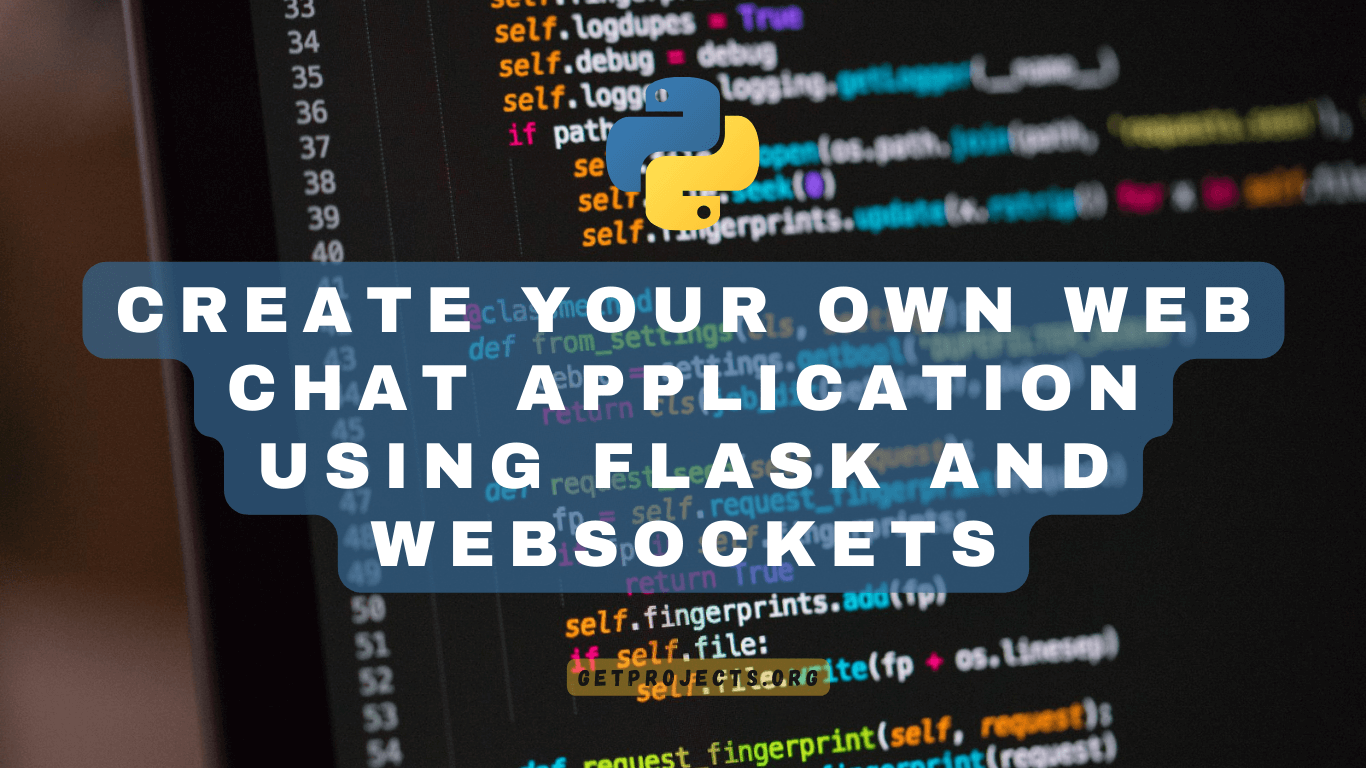
Example of Basic web chat application using Flask and WebSockets:
Here’s an example of a basic web chat application using Flask, a popular Python web framework, and WebSockets:
from flask import Flask, render_template
from flask_socketio import SocketIO
app = Flask(__name__)
app.config['SECRET_KEY'] = 'secret!'
socketio = SocketIO(app)
@app.route('/')
def index():
return render_template('index.html')
@socketio.on('message')
def handle_message(message):
print('received message: ' + message)
socketio.emit('message', message)
if __name__ == '__main__':
socketio.run(app)
And this is an example of the HTML template:
<html>
<head>
<script src="https://cdn.socket.io/socket.io-1.4.5.js"></script>
<script>
var socket = io.connect('http://' + document.domain + ':' + location.port);
socket.on('message', function(data) {
document.getElementById('chat').innerHTML += '<br>' + data;
});
function sendMessage() {
var message = document.getElementById('message').value;
socket.emit('message', message);
}
</script>
</head>
<body>
<div id="chat"></div>
<input id="message" type="text">
<button onclick="sendMessage()">Send</button>
</body>
</html>
This is just a basic example, and you may want to add additional features such as authentication, message history, and more. However, this should give you a good starting point for building your own web chat application using Flask and WebSockets.
Other Useful Projects
1. Create School Management System in Python, Download Source Code
2. Create Notepad using Java, Download Source Code
3. Create Calculator Program in Python, Download Source Code
4. Create Fruit Ninja Game in Python, Download Source Code
Conclusion
In conclusion, creating your own web chat application using Flask and WebSockets is a great way to learn about real-time web development. Here’s a summary of the key points and concepts covered in this project:
- Technology Stack:
- Used Flask as the backend framework for handling HTTP requests and WebSocket connections.
- Leveraged the Flask-SocketIO extension to implement WebSocket functionality.
- Server Setup:
- Set up a Flask application with routes for serving HTML templates and handling WebSocket events.
- Configured Flask-SocketIO to manage WebSocket connections.
- Frontend:
- Created a simple HTML/CSS/JavaScript frontend for the chat application.
- Used JavaScript to establish a WebSocket connection with the server and handle real-time messaging.
- WebSocket Integration:
- Implemented WebSocket events for handling user connections, disconnections, and message broadcasting.
- Utilized Flask-SocketIO to emit WebSocket events from the server to clients.
- User Interactions:
- Allowed users to enter their names and join the chat room.
- Enabled real-time chat messages to be sent and received by multiple users.
- Deployment:
- Deployed the Flask application on a hosting platform or server, making it accessible to users.
- Scalability and Features:
- Explored possibilities for further enhancements, such as user authentication, private messaging, and message history storage.
This project provides a foundation for building more sophisticated real-time applications, and you can expand upon it to create a feature-rich chat application. Additionally, consider implementing security measures and error handling to ensure the stability and safety of your application in a production environment.
Overall, developing a web chat application using Flask and WebSockets is an excellent way to gain practical experience in building real-time web applications and understanding the fundamentals of WebSocket communication.
